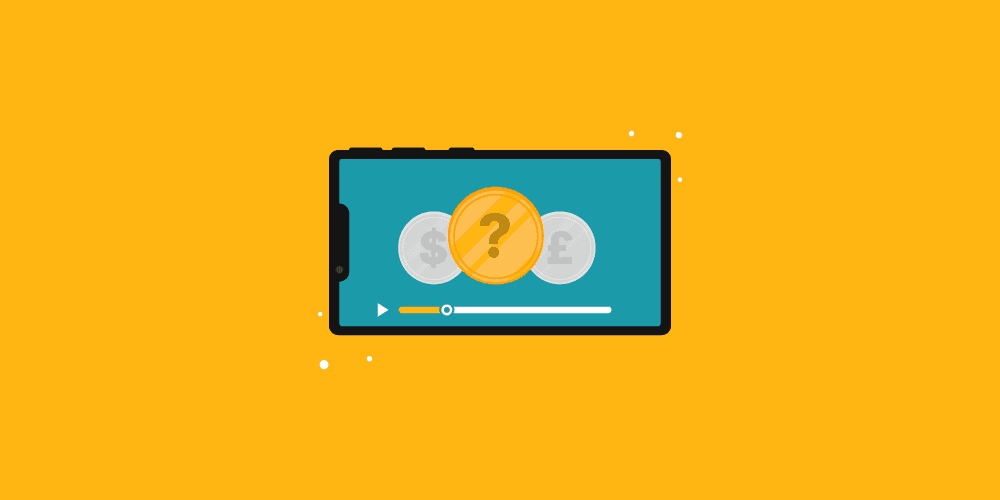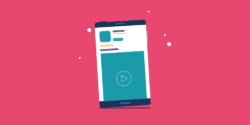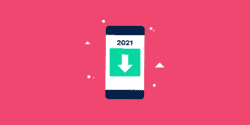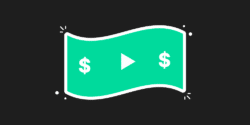So, you’re looking for a video to showcase your app and you want to know how much that will cost. Trouble is, no one is giving you a straight answer. Well, you’ve come to the right place today! In this article, we will be using original data from a study we recently completed to breakdown the costs of creating an app preview video.
And the great news is:
There’s a price point for everybody.
As an app developer, you don’t need to be told how crowded or saturated the app market is. We’re going to deduce that you know that much already. And with the App Store generating a record-breaking $300 million in purchases on the first day of 2018 alone, we can safely guess that it is going to be a great year for app lovers all around. The only question is:
How do you get a piece of that pie?
The answer, of course, is to stand out and get more downloads than your competition. But how do you do that? Well, an app preview video is a great place to start. When people browse the App Store, they are looking for a solution to their problem. It can be hard to understand how an app works with just pictures alone, but a video can show potential users exactly how your app works and the benefits it will give them. This can result in a higher conversion rate (the number of people who view your app to the number of people who download) and more downloads.
Contents
The benefits
We’ll get down to the nitty-gritty of costs a little later. First, let’s take a look at some of the amazing benefits of creating an app preview video.
1. Boost downloads
One of the most tangible benefits of creating an app preview video is the potential boost in downloads. By showing potential customers a video of your app in action, you instil a sense of trust in them, making them more likely to convert. With a video, you are showing customers exactly what they can expect from your app and managing their expectations from the start. Sure, you can do this with screenshots too, but video is a much more engaging way to connect with your audience.
2. Create a buzz
When you create an app preview video, you are not restricted to showing it in the App Store. You are free to use your video in any way that you please, and one such way is to generate buzz about your app. Post your app preview video on social media, encourage people to share it and talk about it, and you will see a huge increase in brand awareness.
3. Get people hooked
App preview videos can be no longer than 30 seconds in length – this is the perfect amount of time to create a teaser trailer that leaves viewers wanting more. Think of your app preview video almost like a “try before you buy” promotion. You can showcase the best of your app and if people like it, they will download it to see more.
4. Give people what they want
There is one reason, and one reason only, why video marketing is as popular as it is today: people (a.k.a. consumers) ENJOY watching videos. According to our survey, The State of Video Marketing 2018, where both video and text are available on the same page, 72% of people would rather use video to learn about a product or service. Additionally, 69% of people have been convinced to buy a piece of software or application by watching a video.
5. Build a brand identity
There’s only so much personality you can convey through text and screenshots alone. With an app preview video, you can begin to build an identity for your brand. Constructing an image that people can relate to is SO important. Take Apple as a prime example. They have people queing up to buy every single new product they release, and it’s all because their customers love the brand. Remember: image is everything.
Related reading: Why do people love Apple so much?
The fork in the road
Now that you know why you should create an app preview video, let’s start talking about what you really came here for: the numbers. In order to do that, we need to look at the options available for creating an app preview video. There are two routes you can choose from:
- You can create your own app preview video
- You can enlist the help of a professional team
Let’s break it down and compare both options…
D.I.Y
If you’re tech-savvy and have some spare time on your hands, then you might be able to save some money by creating your own app preview video. But before embarking on a task like this, you need to ensure you know what you’re doing at every step – otherwise you could end up spending more than you’d hoped trying to fix a messy video!
The very first thing you need to do is familiarise yourself with the App Store review guidelines released by Apple. You can take a look at them here. It is also worth reading their App Previews page. If you work with an agency, then you can expect them to have a good handle on all of this as it is their job to make videos for the App Store. By taking on the responsibility yourself, you need to read the guidelines to make sure that the video that you spend time, effort, and money creating is not going to be rejected.
Once you’re confident that you’re an App Store guidelines aficionado, you can get started on creating your video. This is a four-step process:
- Write the script
- Record a voiceover
- Record your app screens
- Make it look amazing
Let’s break each point down so that you know what to do at each stage and how much it will cost you.
1. Write the script
You will need:
- Word processing software
Cost: Free
The first thing you should do is get all of your ideas down on paper. You may be tempted to “wing it” when it comes to the script, considering your video is only going to be 30 seconds (max.), but that would be a very bad idea. It could cost you time and money further down the line if you need to make changes, and it is also likely that you’ll forget a key point if you don’t have them written down.
Speaking of key points, pick your best two or three and focus on those. You don’t want to list every little feature of your app in your video. Remember: this is a teaser, not handbook.
When it comes to structuring your script, you don’t need to get too fancy. Create a table, like this:
| Voiceover | Action on Screen |
Then just fill in the blanks! Take screenshots of the parts of your app you want to feature and paste these into the “action on screen” column. Then fill in the voiceover text accordingly.
Top tip: From our experience of creating 2,250+ videos, we have found that 60-70 words of voiceover text is equal to 30 seconds of well-paced footage.
2. Record the voiceover
You will need:
- A good microphone
- A quiet space
Cost: Approx. $100
When you have a solid script that you’re happy with, it is time to record the voiceover. There are two ways of doing this: you can do it yourself, or you can pay someone to do it – either way, the cost is probably going to be around the same. A decent microphone, like a Blue Yeti, will cost around $100 (but you can always save some money by buying one used). Once you have your microphone, you will need to find a quiet, undisturbed place to record yourself in.
If you want to save yourself some time and hassle, then hire a professional to record your voiceover instead. They will already have the equipment, plus they’ll also have experience under their belt. You should be able to find a wide range of voiceover artists with a quick search online.
Top tip: If you decide to record the voiceover yourself, make sure you put as much energy into your voice as possible, this will transfer to the viewer.
3. Record your app screens
You will need:
- A Mac with QuickTime Player
- A lightning cable
Cost: Free (if you have a Mac. If you don’t, there is alternative option)
If you have a Mac and a lightning cable, then recording your app screens should be really simple. All you need to do is connect your iPhone to your Mac with the lightning cable and open QuickTime Player. From there, you select: Choose File > New Movie Recording.
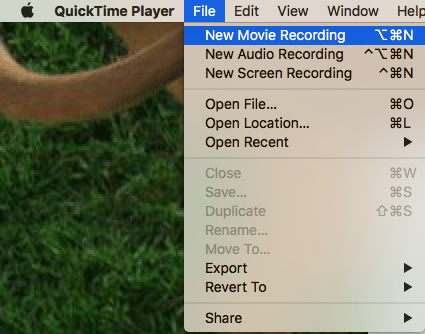
Then you need to click on the down arrow next to the record button and select your device under “Camera and Microphone”.
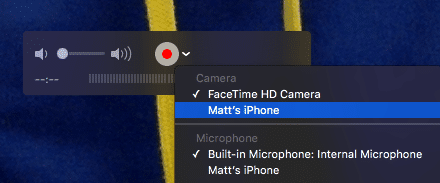
Then hit record and go through the screens you planned out in your script. Don’t worry about it being messy as you’ll have the chance to edit the video later.
If you don’t have a Mac then we’re not going to suggest that you buy one solely to record this video. But we are going to assume that, as an app developer, you own some kind of iOS device. With the introduction of iOS 11, users can now record natively from their devices. All you need to do is head to Settings > Control Center
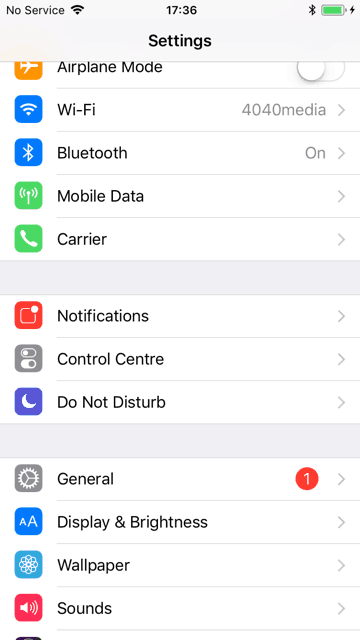
And then hit the record button!
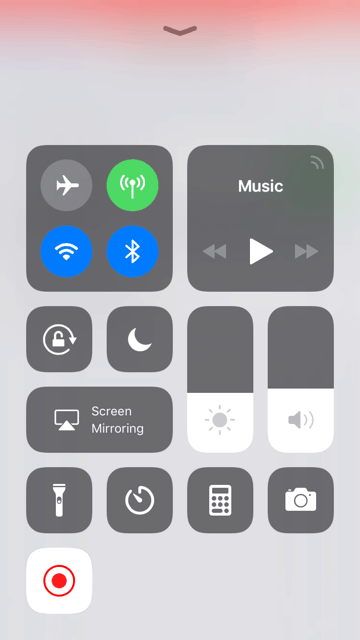
Your device will now record everything on your screen until you head back to the control center to stop it.
Top tip: Allow yourself a couple of practice runs before you hit record, this will give you a better chance of getting it right first time.
4. Make it look amazing
You will need:
- Editing software (we recommend Adobe After Effects, but there are lots to choose from, such as: Final Cut Pro, iMovie, and Telestream Screenflow)
- A royalty-free soundtrack
Cost: Approx. $10-$350
Once you’ve recorded the rough cut of your app preview video, you need to upload the footage, along with your voiceover recording, to a video editing software. Here, you can neaten up your video with some smooth transitions and place your voiceover alongside the screens.
There are lots of editing softwares to choose from and they vary widely in price. If you’re on a budget then iMovie is free for Mac users, and for those who aren’t, Telestream Screenflow is a great basic editor.
For software with all the bells and whistles, look to Final Cut Pro and After Effects. To download After Effects, you need to sign up for an Adobe Creative Cloud Subscription and this gives you access to other creative software, like Illustrator and Photoshop.
It’s important to think about music here, too. You can find plenty of great royalty-free tracks on AudioJungle.
Top tip: Watching tutorials on YouTube will help you get to grips with the editing software.
Total cost: Approx. $400 (+ your time!)
Using an agency
There are so many different types of apps out there, from trivia games to investment banking. Similarly, there are lots of different types of agencies that create app preview videos. To help you decide which one is right for you, we’re going to take a look at three different types of agencies and their price points.
Cheap & cheerful: $200
After collecting price data from 34 agencies, we found that the lowest price for a 30 second app preview video was $200. This is great news for startups and aspiring entrepreneurs who need to keep budgets down while still ensuring their app makes a big splash in the industry.
When purchasing an app preview video at a low cost, make sure that you know exactly what is included in the price. Some agencies will start off with a base price and then charge more for scriptwriting, a voiceover etc. So it is important to know that the price quoted covers the whole package.
Roll out the red carpet: $18,000
After collecting price data from 34 agencies, we found that the highest price for a 30 second app preview video was $18,000. Wow. That’s a lot of marketing budget. If you have a huge company with money to spare then feel free to roll out the red carpet and get a video from a high-end agency.
For this price, you should expect the video creation process to be completely stress-free on your side. The agency will most likely cover everything for you and may even include some meetings with creatives to discuss concepts before getting started. Seeing as app preview videos have very strict guidelines and don’t allow for much flashy animation, this cost seems very much on the high side. But if you’ve got it (money, that is!), flaunt it.
The ballpark figure: $2,528
After collecting price data from 34 agencies, we found that the average price for a 30 second app preview video was $2,528. So if you’re serious about creating an app preview, then this is the price that you’re probably going to be paying – on average.
Of course, whether you spend $200 or $20,000, creating an app preview is an investment. And many studies have proven that it is a worthwhile investment. According to the mobile analytics company Tune, app preview videos are the 3rd most important element of an app listing to consumers, and that fact is proven by the App Store star ratings:
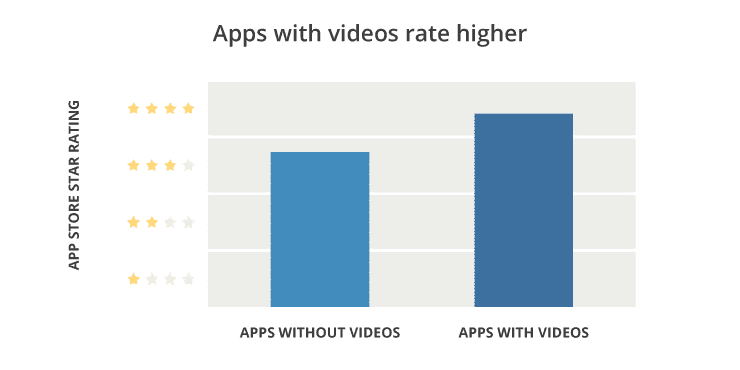
Similarly, Veed.me reports that apps with app preview videos benefit from a 20% increase in conversions.
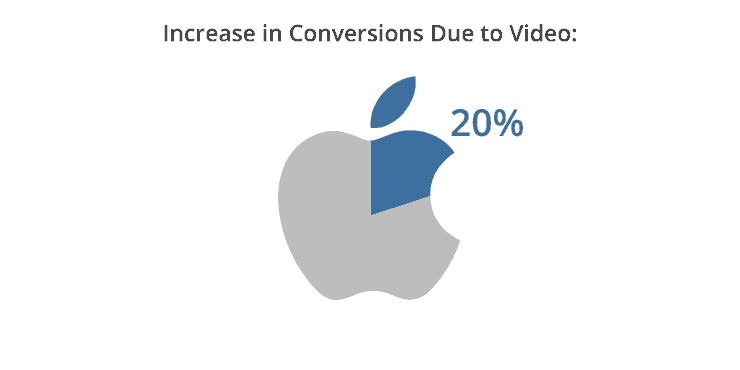
This is supported by the fact that, of the top 50 grossing apps on the App Store, more than half have an app preview video.
Examples
If you’re still struggling to make a final decision then it might help to take a look at some examples of app preview videos. Below are a couple of videos from big companies to small startups, so you can see the difference in a variety of approaches, and perhaps spark some inspiration for your own app preview video.
Sky Guide: https://vimeo.com/140250546
Music Magpie: https://wyzowl.wistia.com/medias/7fg02nhsrr
LateRooms: https://wyzowl.wistia.com/medias/6ajgq1e1xf
Jurassic World: https://vimeo.com/138600290
Pic It!: https://wyzowl.wistia.com/medias/bw09l3acu8
How long does it take?
Cost is very important. But so is time. As such, you’re probably wondering what the turnaround time is for an app preview video. After all, if your video is going to be a huge part of your marketing strategy (and it should!) then it is important that you have this asset in good time so that you can start generating that all-important buzz for your app. After collecting data from 27 different companies, we found that:
- The shortest turnaround for a 30 second app preview video is one day
- The longest turnaround for a 30 second app preview video is 8 weeks
- The average turnaround for a 30 second app preview video is 2.5 weeks
This is something you should discuss with the video marketing agency that you chose before you agree to start working with them. In some cases, you will have the opportunity to pay a “rush turnaround” fee if you need your app preview video for a specific launch date that is sooner than the agency’s usual timeframe.
What are you waiting for?
Now that you have all of the facts, it is time to get out there and create your app preview video! Whether you’re going to go down the D.I.Y route or work with an agency, the costs and turnaround times don’t differ all that much (depending on which agency you choose, or which software you use, of course). If you want to know more about the ins-and-outs of cost when it comes to creating videos, make sure you check out our FREE eBook: How much does an explainer video cost.